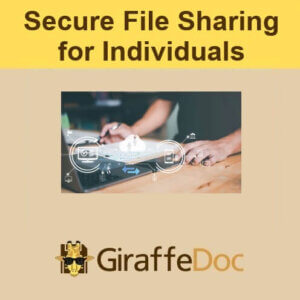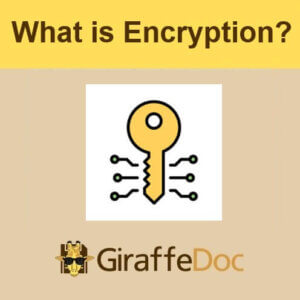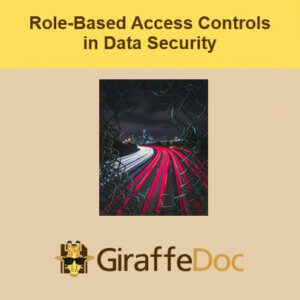Understanding Secure File Sharing for Business
When you need to share or transmit sensitive business information or files it’s important to ensure that you choose the correct avenue to transmit those files securely. This ensures that you are following secure file sharing best practices to help prevent data breaches, ensure compliance with data privacy regulations, and to protect your business information from unauthorized access and cyber threats. Implementing robust security best practices can protect proprietary data, client information, and intellectual property from cybercriminals and unauthorized access. We will explore choosing the best software, ensuring your security measures meet best practices, and what best practices in action looks like.
Choosing The Right Software
A key aspect of secure file sharing is choosing the correct software. You want a software that is going to offer the most cutting edge in security with an easy-to-use user interface. Often with security, companies will make software that is highly secure, but using the software is extremely difficult. If a software is too complex for employees or customers to utilize, they will often abandon it and choose a substantially less secure method to get you that information, which can often result in fines and noncompliance with regulator bodies.
- Best practice for file sharing software is the use of end-to-end encryption. One of the highest levels of encryption is AES 256. AES 256 or Advanced Encryption Standard 256 bit is used by governments, military, banks, and secure platforms like GiraffeDoc. Some platforms still offer AES 128. A best practice is to get the highest level of encryption that your budget will allow. If you are a business that is transmitting sensitive personal information, it’s highly recommended to utilize AES256.
- Best practice for file sharing software is the use of multifactor authentication (MFA). It’s highly recommended when setting up MFA to utilize TOTP for your MFA method. TOTP stands for Time-based One-time password. This is a password that will refresh after a certain time period, normally 30 seconds on a secondary device (phone). Often file sharing software will give alternative methods of MFA, but you want to avoid MFA methods that can be insecure, like email and sms (text messaging).
- Best practice for file sharing software is the application of role-based access controls. Role based access controls allow only the people that need to see the sensitive information to see that information. It’s very important when receiving sensitive information to be a good steward of that information. If that information was to get into the hands of someone with questionable intentions, that could be a data breach. Role based access controls ensure that only those with the proper security will see the sensitive information.
- Ensure that your file sharing software meets all of your compliance requirements and regulations. Each industry is regulated by different laws, regulations, and guidelines, it’s important to ensure that your file sharing software company meets all of your needs. For instance, HIPAA compliance requires that a company that facilitates or stores sensitive patient health information be on a stand alone server, which means if your file sharing company is hosting their software on a shared cloud server with other software, you are not compliant with HIPAA regulations.
End-to-end encryption ensures that data remains protected both during transfer and storage, multifactor authentication (MFA) adds login and account access security, while role-based access controls allow for restricting who, internally, can see what sensitive information. Protecting the 3 main areas Transmission & Storage, Account Access, & User Access is Best Practices for a Secure File Sharing Platform.

Security Measures in Action
Now that you have chosen your secure file sharing software, it’s now time to ensure that you put in place best practices in your business. These best practices will vary depending on your industry, compliance, and regulatory bodies, but most compliance standards will include our best practices.
- Implementing role-based access control (RBAC). RBAC ensures that only authorized users have access to sensitive files. RBAC allows businesses to assign permissions based on roles and responsibilities of the user, limiting an unauthorized user from exposure to unnecessary data. Regularly reviewing and updating access privileges can prevent potential security breaches when employees change roles or leave the company.
- Require all employees utilize MFA for access to sensitive information. We often think about MFA as something on our phone, but MFA can include a hardware security key, such as a USB device the authorized user carries around with them and when they are at their station must plug the device in for access. If your employees are accessing a browser-based software that contains your businesses sensitive information, make sure that the browser-based software has MFA and access controls that will allow you to set up that user with the proper access.
- Implementing regular security audits to identify vulnerabilities and ensure that policies and compliance is being followed. Security audits provide a comprehensive review of your security infrastructure, uncovering weaknesses that could be exploited by cybercriminals. By proactively assessing risks and validating the effectiveness of current security measures, you can prevent costly data breaches, protect customer information, and reinforce trust. According to the National Institute of Standards and Technology (NIST), routine audits of access permissions and monitoring activity logs can help identify and mitigate unauthorized access attempts.
- Educating employees about secure file sharing practices is another critical component of data protection. Training should include guidance on creating strong passwords, recognizing phishing attacks, simulated phishing expeditions, and adhering to company policies on secure file sharing. Cybersecurity breaches often result from human error, such as using personal email accounts for business communication or sharing files over unsecured networks. Encouraging a culture of cybersecurity awareness helps employees recognize potential threats and take appropriate actions to avoid them.

Strengthening Security Through Smart Best Practices and Tools
Choosing the right secure file sharing software is only the first step in protecting your business’s sensitive information. To truly safeguard data, businesses must adopt and maintain best practices such as implementing multi-factor authentication, using robust encryption standards like AES-256, and enforcing role-based access controls. Regular security audits and employee education further ensure that your organization remains compliant and resilient against cyber threats. By integrating these layered security measures, companies can significantly reduce risk, protect client trust, and maintain regulatory compliance. In a digital environment where threats are constantly evolving, proactive data protection is not just a recommendation—it’s a critical business best practice.